Merge root disk volumes
Lars Jönsson 2019-11-26
Information about how to merge all the physical volumes on the logical root volume into one physical volume.
Scenario
All data from the root volume will be copies to a new and the layout of the original disk will be changed.
Old Disk layout
- 1 physical boot volume
- 1 logical root volume consisting of 3 physical volumes
New Disk layout
- 1 physical boot volume
- 1 logical root volume consisting of 1 physical volume
fedora -> root volume group
Preparations
Temporary disk
An empty temporary disk needs to be connected to the machine during
the merge. In this document it is assumed to be /dev/sdb.
Live CD
The machine needs to be booted with a Fedora Live cd. The root volume cannot be mounted during the layout change.
Merge the root disk volumes
Prepare the temporary disk
Create a volume table on the disk.
# parted /dev/sdb mktable msdos
Create a single volume.
# parted /dev/sdb mkpart primary 0% 100%
Check the partions on the disk
# parted /dev/sdb print
Number Start End Size Type File system Flags
1024B 1049kB 1048kB Free Space
1 1049kB 21,5GB 21,5GB primary
Create the filesystem on the disk.
# mkfs.ext4 /dev/sdb1
Backup the data to the temporary disk
Create mounting points.
# mkdir orig tmp
Mount the existing root volume and the temporary disk.
# mount /dev/fedora/root orig
# mount /dev/sdb1 tmp
Copy all data from the existing root volume to the temporary disk. This step takes some time to complete.
# rsync -avAXHP --numeric-ids orig/ tmp/
Remove all data except lost+found to be able to remove the physical
volumes that will not be used anymore.
# find orig/ -mindepth 1 ! -regex '^orig/lost\+found\(/.*\)?' -delete
# umount orig
# e2fsck -f /dev/fedora/root
# resize2fs -M /dev/fedora/root
Create new layout on the root volume
Reduce the use of the logical volume to be able to remove the physical volumes.
# lvresize -L 100M /dev/fedora/root
Remove the phycal volumes from the fedora volume group and remove physical volumes from lvm.
# vgreduce fedora /dev/sda4
# vgreduce fedora /dev/sda3
# pvremove /dev/sda4
# pvremove /dev/sda3
Update the partition table with the new layout.
# parted /dev/sda rm 4
# parted /dev/sda rm 3
# parted /dev/sda resizepart 2 100%
Create the new layout of the logical root volume.
# pvresize /dev/sda2
# lvresize -l +100%FREE /dev/fedora/root
Resize the filesystem.
# resize2fs /dev/fedora/root
Restore the data to the root volume
Mount the volumes.
# mount /dev/fedora/root orig
Copy all data from the temporary disk to the root volume. This step takes some time to complete.
# rsync -avAXHP --numeric-ids tmp/ orig/
Check the the volumes seems be have the same content.
# ls orig tmp
Reboot your physical or virtual machine, please make sure that your Live CD and the temporary disk are removed.